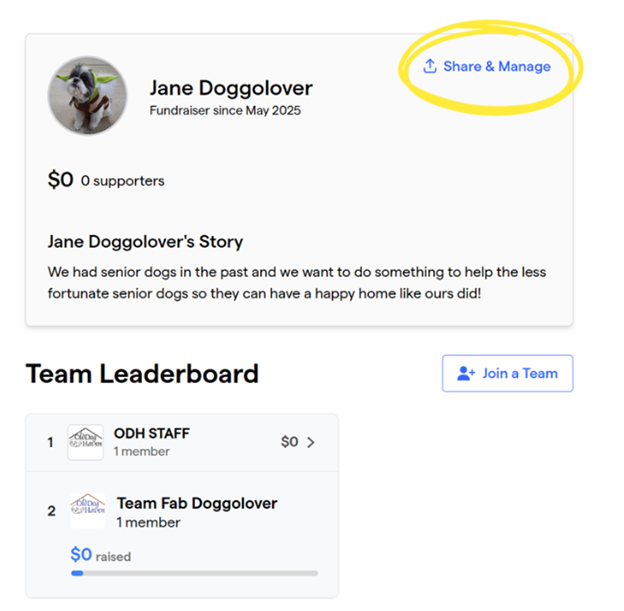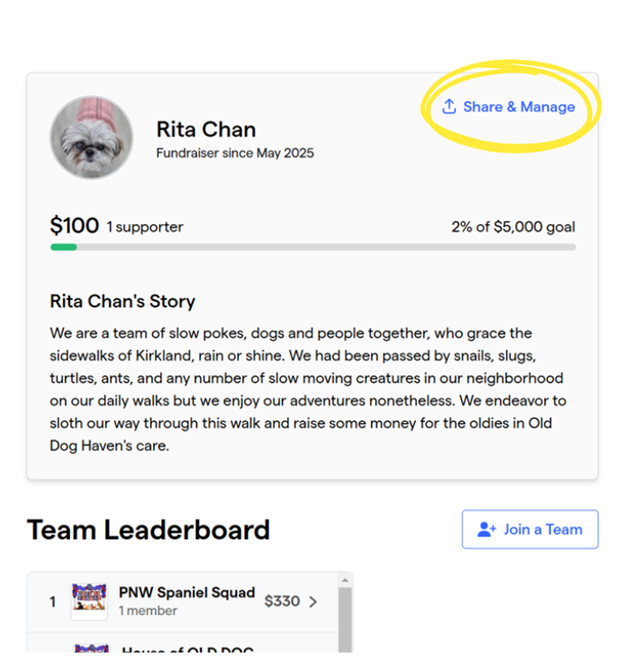How to join our Pups On Parade Walk
We are excited for you to join us on our Walk! Let’s get started!
Visit our Walk Page at https://givebutter.com/ODHWalk2025
Create your own page.
You will get to choose between starting your own team or join an existing team later. Scroll down to mid-page where the Team Leaderboard and Team Members are.
☑️Click the Fundraise button
Fill in your profile.
☑️Click the Sign up button to submit. Don’t forget to upload a cute profile pic, but if you don’t have it handy you can come back to add it later.
Create your own team or Join an existing team.
To create your own team, fill in your team name. It is OK to be a 1-person team.
If you want to join an existing team, you can select from the Team Name box.
Fill in your fundraising goal and story. Have fun telling your story, write from your heart, share why Old Dog Haven’s mission speaks to you. You can also be brief and simple. Upload a Team Logo here if you like but it is optional.
☑️Click the Join this fundraiser button to submit.
Your page is now created!!! 🎉🎉🎉
☑️ Click on the “Share & Manage” link on the top right. That’s where all the action is.
Now let’s tell all your friends about it!
Share on Social Media
☑️You can easily share your Walk page on your social media by clicking on the Facebook, LinkedIn, X (formerly twitter), WhatsApp, and email icon at the bottom. When you share via email here, you can enter a list of email addresses all at the same time.
Share by Text
Do some of your friends respond better via text? Use the Invite Donors feature to text them your page by entering their phone number here.
☑️Click Send to share your invitation.
Here is an example of what the text they receive looks like.
For support or questions regarding Walk, please email infotech@olddoghaven.org
How to access, update, and manage your page
There are several different ways to access your page once it is created. I will present the simplest steps here.
Visit our Walk home page at https://givebutter.com/ODHWalk2025 and scroll down the page to find your name under Team Members.
☑️ Click on your profile icon
The page will reload with your profile story now featured above the Team Leaderboard section.
If the top right corner of your story shows “Share {Your Name}’s Page”, it means you need to log in.
Skip to the next step if the top right corner shows “Share & Manage”
☑️ Scroll to the top and click on top right menu bar to sign in.
☑️ Click on the “Share & Manage” link on the top right of your story to return to your fundraiser dashboard where you can share, invite donors, see your list of supporters, and edit your profile for this fundraiser.
This is your dashboard
☑️You can easily share your Walk page on your social media by clicking on the Facebook, LinkedIn, X (formerly twitter), WhatsApp, and email icon at the bottom. When you share via email here, you can enter a list of email addresses all at the same time.
Make changes to your fundraising page
☑️ Click on the “Edit Page” link on the top and you can edit your Display Name, Goal, and Story.
Share on Social Media
☑️You can easily share your Walk page on your social media by clicking on the Facebook, LinkedIn, X (formerly twitter), WhatsApp, and email icon at the bottom. When you share via email here, you can enter a list of email addresses all at the same time.
Share by Text
Do some of your friends respond better via text? Use the Invite Donors feature to text them your page by entering their phone number here.
☑️Click Send to share your invitation.
Here is an example of what the text they receive looks like.
To update Team Logo picture or Team Name, please email request to infotech@olddoghaven.org
For support or questions regarding Walk, please email infotech@olddoghaven.org